 You can use the hidden new fun font
which is called “Fixedsys” in WhatsApp. Well, Fixedsys has been used by
Microsoft Windows users from a long time in Notepad, MS Word, etc.
You can use the hidden new fun font
which is called “Fixedsys” in WhatsApp. Well, Fixedsys has been used by
Microsoft Windows users from a long time in Notepad, MS Word, etc.
So, how to use this new cool font in
WhatsApp? Well, the usage of this font is very simple users just need to
add (`) this symbol three times before and after the desired word. Like
if you want to type “Hello” then you need to type “`Hello“` and hit the send button.
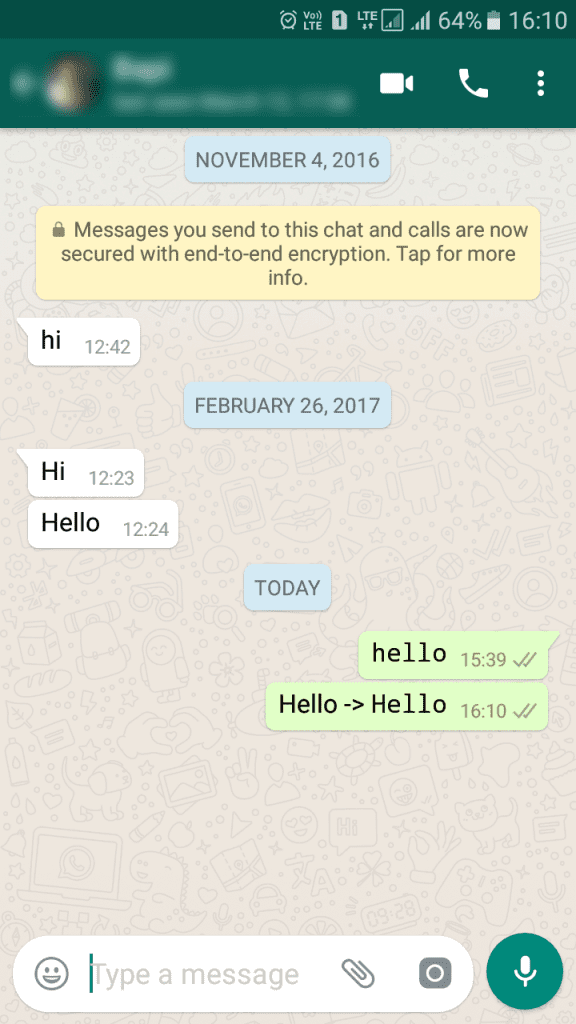
Now you all might be thinking how to get
this apostrophe (`) this symbol on your mobile. Well, you need to look
in your Android keyboard you will find this (`) symbol next to the
symbol (~).
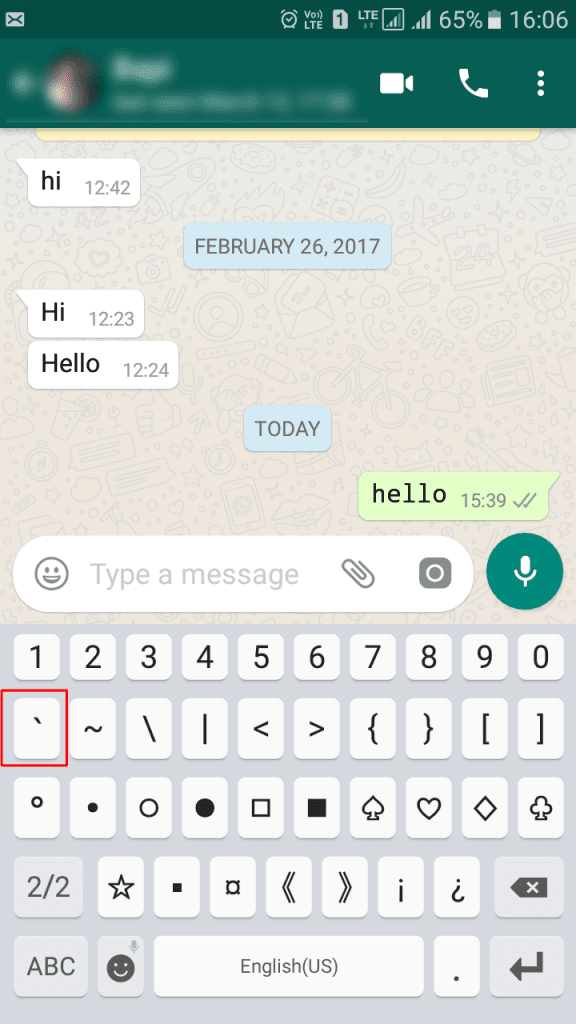
It’s indeed a cool font, and it can be
accessed by everyone using Android smartphone. So, share your experience
with us after using this cool font in WhatsApp.





